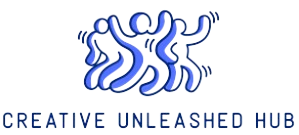How to Find Live Streams on YouTube: A Comprehensive Guide
YouTube has become one of the most popular platforms for live streaming, offering a diverse range of content from gaming and tutorials to live events and personal vlogs. Whether you’re looking to watch a live concert, a gameplay session, or a real-time tutorial, YouTube provides the tools and features to enhance your viewing experience. In this comprehensive guide, we’ll explore various methods and tips to help you find live streams on YouTube effortlessly.
Understanding YouTube Live Streaming
YouTube Live is a feature that allows creators to broadcast live content to their audience in real-time. This can include live events, webinars, gaming streams, and more. Live streaming on YouTube offers interactive engagement with viewers through live chat, enabling a dynamic and interactive experience for both creators and audiences.
How to Find Live Streams on YouTube
Using YouTube’s Search Feature
The simplest way to find live streams on YouTube is by using the platform’s search feature. By entering relevant keywords followed by the term “live,” you can filter results to show ongoing live streams. For example, typing “gaming live” or “cooking live” will bring up current live streams related to gaming or cooking, respectively.
Navigating the YouTube Live Section
YouTube has a dedicated Live section that aggregates current live streams across various categories. To access this section, click on the “Live” tab on the YouTube homepage or navigate to youtube.com/live. This section categorizes live streams into different genres such as Gaming, Sports, Music, and more, making it easier to find the type of live content you’re interested in.
Exploring YouTube’s Trending Live Streams
The Trending page on YouTube often features popular live streams that are gaining significant attention. By visiting the Trending section, you can discover live streams that are currently viral or receiving high engagement from the community. This is a great way to stay updated with the most popular live content on the platform.
Subscribing to Channels for Notifications
If you have favorite creators who frequently live stream, subscribing to their channels and enabling notifications ensures you never miss a live event. To do this, click the Subscribe button on the creator’s channel and then click the bell icon to receive notifications whenever they go live.
Tips to Enhance Your Live Streaming Experience
Setting Up Notifications
Beyond subscribing, you can customize your notification settings to receive alerts for live streams that match your interests. Navigate to your YouTube account settings and adjust the notification preferences to ensure you receive timely updates about live broadcasts.
Utilizing YouTube Live Chat
Engage with other viewers and the creator by participating in the live chat feature. This interactive tool allows you to ask questions, share your thoughts, and connect with the community during the live stream, enhancing your overall experience.
Watching on Multiple Devices
YouTube Live can be accessed on various devices, including smartphones, tablets, smart TVs, and computers. This flexibility allows you to watch live streams wherever you are, whether you’re at home or on the go.
Additional Features and Tools
YouTube Live Schedule
Many creators plan their live streams in advance and provide a schedule on their channel. By checking the schedule, you can plan ahead and know exactly when your favorite creators will be live, ensuring you never miss a session.
Share and Embed Live Streams
If you find a live stream you enjoy, you can share it with friends or embed it on your website or blog. Use the Share button below the live video to copy the link or get the embed code, making it easy to spread the word about interesting live content.
Common Issues and Troubleshooting
Sometimes, you might encounter issues while trying to find or watch live streams on YouTube. Common problems include buffering, connectivity issues, or live streams not appearing in search results. To troubleshoot these issues, ensure your internet connection is stable, update your browser, clear cache and cookies, or try accessing YouTube from a different device.
Conclusion
Finding live streams on YouTube is a straightforward process once you know where to look and how to navigate the platform’s features. By utilizing YouTube’s search capabilities, exploring dedicated live sections, subscribing to favorite channels, and leveraging additional tools and tips, you can enhance your live streaming experience significantly. Whether you’re a casual viewer or an avid fan, YouTube offers a vast array of live content to explore and enjoy.