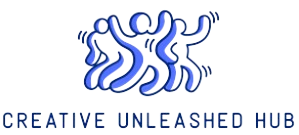How to Download Instagram Videos: A Comprehensive Guide
In today’s digital age, there is a growing curiosity among users about various social media functionalities, including how to download Instagram videos. Whether it’s for saving memorable moments, reposting, or offline viewing, the need to download Instagram videos has surged.
Why Download Instagram Videos?
There are several reasons why someone might want to download videos from Instagram. Here are a few:
- Offline Viewing: Access videos even without an internet connection.
- Archiving: Save personal or favorite videos for future reference.
- Content Sharing: Share videos across different platforms or with friends who aren’t on Instagram.
Methods to Download Instagram Videos
1. Using Online Tools
One of the most straightforward ways to download Instagram videos is by using online tools. Websites like InstaDownloader and SaveFromWeb allow you to paste the video URL and download it directly to your device.
2. Browser Extensions
Browser extensions such as Video DownloadHelper for Chrome and Firefox can also be useful. Once installed, these extensions make it easy to download videos with just a few clicks.
3. Mobile Apps
There are various mobile apps available for both Android and iOS devices that can help you download Instagram videos. Apps like Video Downloader for Instagram and InstaSave are popular options.
Step-by-Step Guide
For Online Tools
- Open Instagram and copy the URL of the video you want to download.
- Enter the URL into the designated field on the online tool’s website.
- Click on the download button and choose the preferred format.
For Browser Extensions
- Install the extension from the Chrome Web Store or Firefox Add-ons.
- Visit Instagram and play the video you want to download.
- Click on the extension icon and select the download option.
For Mobile Apps
- Download and install a video downloader app from the App Store or Google Play Store.
- Open Instagram and copy the video URL.
- Paste the URL into the app and click the download button.
Legal and Ethical Considerations
While downloading videos for personal use is generally acceptable, it’s essential to respect copyright laws and the content creator’s rights. Always seek permission if you plan to use the video for commercial purposes.
Conclusion
Downloading Instagram videos can be done easily using online tools, browser extensions, or mobile apps. Always remember to download content responsibly and respect legal guidelines.