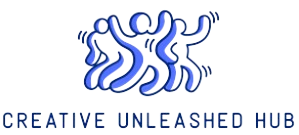What is the response time of a monitor?
When shopping for a new monitor or evaluating your current setup, you may come across the term “response time.” Understanding what this term means and why it’s important can significantly impact your decision-making process. Response time is crucial for various activities, including gaming, graphic design, and general use. This article will delve into the specifics of monitor response time, how it affects performance, and what you should consider when examining this specification.
What is Response Time?
Response time refers to how quickly a monitor’s pixels can change from one color to another, typically measured in milliseconds (ms). The most common metric used is the grey-to-grey (GtG) measurement, which tracks the time it takes for a pixel to change from one shade of grey to another.
Table of Common Response Time Metrics
| Response Time Metric | Measurement |
|---|---|
| Grey-to-Grey (GtG) | The time for a pixel to change from one shade of grey to another |
| Black-to-White | The time for a pixel to change from black to white and back |
Why Response Time Matters
Response time plays a pivotal role in determining the visual quality and performance of a monitor. Lower response times typically result in sharper images, reduced motion blur, and a better overall experience. Here are some areas where response time makes a significant impact:
1. Gaming
For gamers, response time is a crucial factor. A lower response time reduces motion blur and ghosting, which can be detrimental in fast-paced games. Competitive gamers often prefer monitors with response times of 1ms to ensure they have the quickest reactions possible.
2. Graphic Design and Video Editing
Professionals in graphic design and video editing also benefit from lower response times. The ability to see accurate colors and crisp, clear images is essential for precision work. A monitor with a slow response time may cause delays and inaccuracies in color representation.
3. General Use
Even for general use, a lower response time can make for a more pleasant viewing experience. Browsing the web, watching videos, and working on documents can all be improved with a monitor that has a quick response time.
Factors Affecting Response Time
Response time is influenced by several factors, including panel type and monitor technology. Different types of panels offer varying response times and have their unique strengths and weaknesses.
1. TN (Twisted Nematic) Panels
TN panels are known for their fast response times, often as low as 1ms. They are popular among gamers and professionals who prioritize speed over color accuracy and viewing angles.
2. IPS (In-Plane Switching) Panels
IPS panels generally have slower response times compared to TN panels, typically ranging from 4ms to 8ms. However, they offer superior color accuracy and wider viewing angles, making them ideal for graphic design and general use.
3. VA (Vertical Alignment) Panels
VA panels offer a middle ground between TN and IPS panels. They have better color accuracy and viewing angles than TN panels while providing faster response times than IPS panels. Response times for VA panels usually range from 4ms to 6ms.
Measurement Methods
Manufacturers use different methods to measure response time, which can sometimes lead to confusion and inconsistency. Here are the primary measurement methods:
1. Grey-to-Grey (GtG)
The most common method for measuring response time, GtG tracks the time it takes for a pixel to change from one shade of grey to another. This method generally provides a good indicator of a monitor’s performance.
2. Black-to-White
This method measures the time it takes for a pixel to change from black to white and back again. While less common, it can provide additional insights into a monitor’s performance.
How to Choose a Monitor with the Right Response Time
Choosing a monitor with the right response time depends on your specific needs and intended use. Here are some tips:
1. Determine Your Primary Use
Identify whether you’ll primarily use the monitor for gaming, graphic design, or general use. This will help you prioritize response time alongside other factors like color accuracy, refresh rate, and resolution.
2. Check Specifications
Look at the monitor’s specifications to determine its response time. Remember that lower response times (1ms to 2ms) are ideal for gaming, while slightly higher response times (4ms to 8ms) are acceptable for graphic design and general use.
3. Read Reviews
Reading user reviews and expert opinions can provide valuable insights into a monitor’s real-world performance. Reviews often highlight any discrepancies between advertised and actual response times.
4. Consider Panel Type
Choose a panel type that aligns with your priorities. TN panels are best for speed, IPS panels for color accuracy, and VA panels for a mix of both.
Conclusion
Understanding response time is crucial for selecting the right monitor for your needs. Whether you’re a gamer seeking the fastest reactions or a professional requiring accurate color representation, knowing what response time is and how it affects performance can guide you in making an informed choice. Always consider your primary use, check specifications, and read reviews to ensure you choose a monitor that meets your demands.