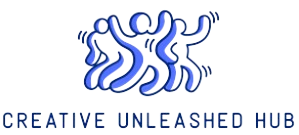How to Download Telegram Videos
Introduction
Telegram is a popular messaging app that allows users to send and receive messages, photos, videos, and other files. In addition to chatting with friends and family, Telegram also serves as a platform for sharing and downloading videos. However, unlike other social media platforms, downloading videos from Telegram can be a bit tricky. In this article, we will guide you through the process of downloading videos from Telegram on various devices.
Method 1: Using Telegram Saved Messages
- Open the Telegram app on your device.
- Find the video you want to download and tap on it to open it.
- Tap on the three dots icon at the top right corner of the screen.
- From the options that appear, select ‘Save to Saved Messages’.
- Open the ‘Saved Messages’ chat by tapping on the search icon and searching for ‘Saved Messages’.
- Locate and open the video you saved.
- Tap on the video to open it in full screen.
- Tap on the three dots icon at the bottom right corner of the screen.
- Tap on ‘Save to Gallery’ to download the video to your device.
Method 2: Using a Video Downloader App
If the above method does not work for you, you can use a third-party video downloader app to download videos from Telegram. Here’s how:
- Download and install a reliable video downloader app from your app store.
- Open the Telegram app on your device and find the video you want to download.
- Tap on the video to open it.
- Tap on the share icon or the three dots icon at the top right corner of the screen.
- From the options that appear, select ‘Copy Link’.
- Open the video downloader app and paste the copied link into the app’s search bar.
- Tap on the download button to start the video download process.
- Once the download is complete, you can find the video in the app’s designated folder or in your device’s gallery.
Method 3: Using a Telegram Bot
Another way to download videos from Telegram is by using a Telegram bot. Telegram bots are special accounts that can be programmed to perform various tasks. Here’s how you can use a Telegram bot to download videos:
- Open the Telegram app on your device.
- Search for a video download bot. There are several Telegram bots available for downloading videos, such as @SaveVideoBot and @GetMediaBot.
- Once you find the desired bot, open its chat.
- Send the video link to the bot by pasting it into the chat.
- Follow the bot’s instructions to download the video to your device.
Conclusion
Downloading videos from Telegram can be a bit tricky, but with the right methods, it becomes a straightforward task. Whether you prefer using the built-in features of Telegram or rely on third-party apps or bots, you can easily download videos to enjoy offline or share with others. Try out the methods mentioned above and enhance your Telegram video downloading experience.