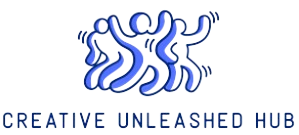How to Install Fonts on Windows and macOS
Installing Fonts on Windows:
1. Download the font file to your computer.
2. Right-click on the downloaded font file and select ‘Install’ from the context menu.
3. The font will be installed and made available for use in applications like Microsoft Word, Photoshop, etc.
Installing Fonts on macOS:
1. Download the font file to your Mac.
2. Double-click on the font file.
3. Click ‘Install Font’ on the preview window that opens.
4. The font will be installed and accessible in software like Pages, Keynote, etc.
By following these simple steps, you can easily install new fonts on your Windows or macOS system, giving you more creative freedom and options for your projects.